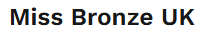Finding your Amazon Influencer Storefront link can feel like searching for a needle in a haystack. With so many features and settings on the platform, knowing exactly where to look and how to use your storefront link to maximize influence can be daunting. Whether you’re trying to share your curation of products with followers or optimize your storefront to boost earnings, knowing where and how to find your link is crucial.
You’ll Learn
- How Amazon Influencer Program works
- Step-by-step guide to finding your storefront link
- Best practices for sharing your link
- Tools to enhance your storefront’s efficacy
- FAQs about Amazon Influencer Storefronts
Understanding the Amazon Influencer Program
The Amazon Influencer Program enables content creators to monetize their traffic and influence by showcasing products through a personalized Amazon storefront. Unlike affiliate links that direct traffic to specific listings, influencer storefronts offer a curated selection of products, giving followers a cohesive view of influencer recommendations.
This program is open to users across multiple platforms like YouTube, Instagram, and Facebook. Requirements include a substantial follower base and high engagement rates. Once accepted, influencers receive their unique storefront, becoming a vital tool in the influencer’s toolkit for earning commissions on sold products.
Step-by-Step: How to Find My Amazon Influencer Storefront Link
-
Log in to Amazon Influencer Account:
Start by logging in to the Amazon account linked with the influencer program. Ensure you're using the correct account to avoid confusion. -
Access the Manage Your Content and Devices Area:
Navigate to the ‘Accounts and Lists’ under your profile, and select ‘Your Content and Devices’. This section contains all the necessary tools and controls related to your influencer account. -
Visit the Influencer Dashboard:
Once inside, locate the ‘Influencer’ section. Clicking here will direct you to your influencer dashboard, where you manage your storefront content and settings. -
Locate Your Storefront Link:
Within the dashboard, you'll notice an area labeled with your custom storefront URL or direct storefront link option. This URL is your Amazon Influencer storefront link. -
Verify the Link:
Always verify that the link directs visitors to the correct storefront page. It should appear as:https://www.amazon.com/shop/username, with your unique identifier replacingusername.
Best Practices for Sharing Your Storefront Link
Sharing your Amazon Influencer Storefront link effectively involves a strategic approach to integrating it into your content channels seamlessly. Here are some key strategies:
-
Embed in Social Media Bios: Place your storefront link prominently in your social media bios. Ensure it’s visible on platforms like Instagram, YouTube, and Facebook.
-
Incorporate in Content: Mention and link to your storefront in videos, posts, or blogs. For instance, if you're reviewing a product, direct followers to see the full list of recommendations via your storefront link.
-
Utilize Shortened Links: Tools like Bitly can help create a shortened and branded link, which is easier to share and monitor who clicks and from where.
-
Email Newsletters: Include the link in your email newsletters. Share updates on new products added to your storefront or promotions to your subscriber base.
Tools to Enhance Your Storefront’s Efficacy
To leverage your storefront link fully, you might find these tools helpful:
-
Page Optimization Tools: Platforms like Canva offer design tools to create banners and images that elevate your storefront's visual appeal.
-
Analytics Tools: Use Amazon’s built-in reporting features to assess clicks, views, and sales data. Google Analytics can be integrated for deeper insights.
-
Social Media Management: Applications such as Hootsuite or Buffer can schedule posts directing followers to the storefront, ensuring consistent promotion without needing manual input every time.
-
Customer Engagement Platforms: Tools like Intercom can be used to engage directly with visitors coming through your link, helping personalize their shopping experience.
FAQs
1. How long does it take to become an Amazon Influencer?
The approval process varies. It typically ranges from a few days to weeks, depending on your platform engagement and follower metrics.
2. Can I change my Amazon Influencer Storefront link?
No, the storefront URL is generated once and cannot be changed. Selecting an appropriate username initially is crucial as it'll form part of your brand identity.
3. Does sharing the storefront link improve sales?
Yes, it provides followers with a curated shopping experience and potentially increases product mindshare through association with your influencer identity.
4. What analytics are available for my storefront?
Amazon provides insight into clicks, revenue generated, and conversion rates. Strategic use of these metrics helps in refining product offerings and content strategy.
5. Can I participate in the program if I am outside the US?
While the program launched in the US, it is available in several other countries. It's advised to check Amazon's terms and eligibility criteria in your local country for accurate details.
Bullet-Point Summary
- Log in to Amazon Influencer account and navigate to your storefront in the Influencer dashboard.
- Verify your store link to ensure it directs correctly and features your unique username.
- Share the link strategically across social media, emails, and within content to maximize visibility.
- Utilize design, analytics, and engagement tools to refine and enhance your storefront page.
Discovering how to find my Amazon influencer storefront link and using it effectively can transform your content creation journey by seamlessly merging commerce with influence. By honing these practices, influencers can maximize their impact, offering their followers curated and customized recommendations, translating their influence into tangible rewards.